Flowchart software makes it easy for users to create visual diagrams representing product development workflows, technical diagrams, or any other organizational charts. When you search for the best flowchart software, you have to look for a large library of diagram templates and objects. Another aspect to pay attention to is the easiness to create and share presentations with anyone and anywhere.
Flowcharts provide visual clarity, effective coordination, analysis, efficiency, and the ability to instantly communicate. These applications will give you everything you need to make graphs and charts. Let’s take a look at the best options in 2020.
How Did We Compare?
Or in other words, what makes any software the best flowchart software? Well, the first thing you need to see is the library of shapes and templates. But many other factors play a role. Here is a quick breakdown of the things you should look for in a flowchart creator.
- Clean and attractive user interface
- Easy to learn and master graph maker
- Good tech support
- Drag and drop options in the features and functionality
- Large library o graphical elements
- Robust template library
- Basic collaboration features like comments and flowchart diagraming
- Exporting and presentation
- Integration with other software
- Value for your money
With that in mind here are our picks for best flowchart software.
Miro
Miro is one of the best when it comes to integration with other software tools. You can easily integrate with Dropbox, Google Suite, Sketch, and more to add items to your existing workflow. Miro is a great online flowchart maker with a wide range of templates.
The mind mapping software offers canvas you can zoom in and out infinitely. The web whiteboard comes with a variety of flowchart options, including data, process, and workflow flowchart. Choose the best for your team and task.
Price: Free trial for 3 editable boards, paid plans start at $8 per user per month
Microsoft Visio
One thing that separates Microsoft software is the ease of use and familiarity. Almost all Microsoft software looks the same. They follow a familiar ribbon design. And with Visio, you get that as well. Being a Microsoft software, it helps you integrate with OneDrive, PowerPoint, Excel, Google Sheets, Google Slides, and more.
Multiple team members can work on the project at the same time. This makes Visio stand out of the crowd. And with a web version, you can work on the flowchart from anywhere and in any browser.
But the best part is the wide library of useful diagrams and chart templates.
Price: Free trial, paid plans start at $6.40/user/month
Gliffy
Similar to MS Visio, Gliffy offers a clean and simple interface. This makes the flowchart intuitive and easy for any beginner to get the handle.
It is a drag and drop based diagram building software the lets you sketch and share ideas. You can find a lot of templates and themes that will save you time for starting.
The easy editing and sharing capabilities make it Gliffy one of the best for beginners in the business. And you can integrate with WordPress, Bitium, Jira Software, and more. The one downside is the narrow color customization pallet.
Price: 14 days free trial, plans start at $4.99/user/month
Edraw Max
The Mac-specific flowchart desktop program comes with a large number of templates, icons, and shapes. Many graphic elements improve the functionality of the software. The fact of the matter is, the robust templates stockpile is the reason users buy the software.
Edraw Max comes with loads of professionally designed templates and integration with PowerPoint. And the best part is, OEM partners can integrate the technology with their product. Export options include Visio, PPT, JPEG, HTML, PDF, and more.
Price: 30 days free trial, plans start at $8.25/user/month
ConceptDraw Diagram
If you are looking for a business level graphic documentation software, this is it. Loaded with more than 1000 stencil ideas, 100 different templates, and many export options, ConceptDraw is a versatile tool. The main emphasis is on team collaboration and sharing.
You can also design your custom stencils, or arrange diagrams using revamped side panels. You have all the tools for a dynamic chart that can change depending on external data source files.
The biggest downside is that they do not integrate well with third-party software.
Price: free trial, paid plans start at $199
Cacoo
Even if you are not tech-savvy, Cacoo is easy to navigate and learn. The intuitive design is easy to figure out. What makes it great is the wide range of integration options. You can easily include Cacoo in your regular workflow.
With Cacoo, you can edit, track changes, and collaborate on any flowchart. The software comes with easy sharing links and embed links for simple collaboration. Integrations include Google Drive, Docs, AWS, Adobe Creative Cloud, Visio, Box, Dropbox, and more. And if you have any ideas, you can write in the “suggestion box”.
The main downside is the screen space after the zoom-in function. But you can easily adjust.
Price: free trial, $5 per month
Creately
The main benefit of Creately is the clutter-free drawing area. You can then add thousands of templates and shapes depending on what you need. Thanks to a large library of intuitive drawing tools and precision controls you can create a professional looking diagrams and flowchart.
Thanks to the lean and agile methodologies, you can work with multiple teams and clients at the same time. Most importantly, the design is straight-forward. A big plus, Creately works both online and offline.
The main downside is the lack of accessible integration options.
Price: Freemium version with 3 collaborators, pricing starts at $5 per month
VisualParadigm Online
VP Online Diagrams lets you experiment before you use the product. There are a lot of tutorial videos and a free version that will let you check the whole product before buying. This is one of the main benefits of VP Online Diagrams.
What you get once you buy it is a professional diagram software with pre-made templates. You can drag and build shapes and lines into a flowchart easily. The spreadsheet editor tracks your data and then interprets it into a visual representation.
The only downside is aesthetics. If you want a more polished and clean product, this might put you off.
Price: free trial version, pricing starts at $4 per month
Terrastruct
This software works specifically for software architecture. The specialized software helps you plan and document software designs thanks to a unique diagramming tool.
The software lets you layer your models. This way, viewers can easily go up and down levels of abstraction. And you can easily define scenarios that capture how your design will behave depending on the conditions.
As a software architecture product, Terrastruct offers integration with most dev tools. You can also export it as a PPT file.
Price: Freemium version, pricing starts at $14.99 per month
Draw.Io
Let’s finish the best flowchart software with a completely free option. Built around Google Drive, Draw.io helps you create flowcharts, entity relations, network diagrams, and more.
It is a simple in-browser diagram editor. You can save the projects in Google Drive, OneDrive, or if you like, on your own PC.
Because it is a free and online solution, do not expect a lot of features. But it is great for small teams on a tight budget. Or if you need a flowcharting software every now and then.
Price: completely free to work online


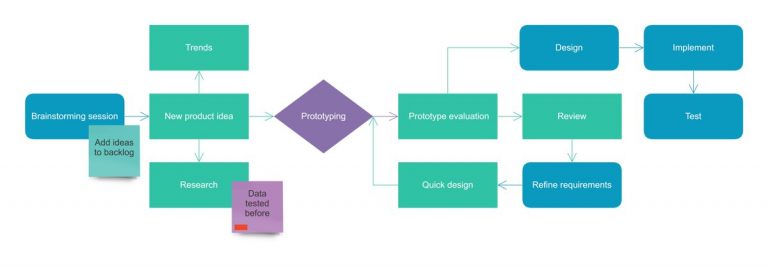
0 Comments