AI technologies and machine learning have enabled companies and even individuals to automate various tasks. It can be as simple as setting a timer on your air conditioner unit or as complex as an autonomous vehicle driving around town, but automation is everywhere.
With that being said, workflow automation is one of the most viable solutions to improve efficiency and productivity in businesses. We can automate business actions to reduce or even eliminate human involvement by using the right technologies. In turn, this can help organizations reduce labor costs and reduce the risks of human errors.
Here, we will learn all you need to know about workflow automation to improve efficiency and productivity. Thus, without further ado, let us begin by learning about the concept of workflow automation itself.
Workflow Automation: What Is It?
We can define workflow automation as the act of using technologies to automate workflows.
First, we have to define what a workflow is.
A workflow, or to be more specific, a business workflow, can be defined as a set of tasks, typically sequential. These tasks will involve either transforming raw materials into processed goods or raw data into a finalized format (i.e., an excel sheet into a report). A completed workflow will result in a specific business objective.
In a business environment, there are three main types of workflows:
- Process: when the workflow is repeatable, and the steps are predictable—for example, the process of manufacturing an iPhone in Apple’s factory.
- Project: the steps are predictable, but the workflow is typically one-off (non-repeatable)—for example, designing a new iPhone.
- Case: the workflow is repeatable, but the steps aren’t predictable at first. Only when more data has been gathered that the steps will reveal themselves. For example, Apple’s workflow when handling user’s complaints. The steps wouldn’t be clear at first.
In general, processes are more feasible to be automated due to their repeatability. Good workflow candidates for automation are those that:
- Relatively simple, it does not require advanced decision making in its execution
- Repetitive and/or time-consuming in nature
- Repeatable, when given the same input, will produce the same output (at least, with minimal variations)
- Requires accuracy and consistency, and/or prone to human errors
Benefits of Workflow Automation
Is implementing workflow automation feasible for your business? In some cases, workflows can be expensive and/or challenging to implement, so it’s crucial to assess whether the benefits will outweigh your investments in implementing automation.
With that being said, here are some key benefits of implementing workflow automation:
1. Cost efficiency
One of the critical benefits of workflow automation is reduced expenses, especially labor costs, for example, by automating some if not all of your customer support with chatbots, you can provide 24/7 customer service without needing to add more workers.
Without automation in place, you’ll need at least two customer service reps working in shifts to provide 24/7 support, which is not only potentially expensive but can add additional challenges to logistics.
2. Improved productivity
Automation will not replace your valuable human workers, but instead, can help them to become more productive.
By automating repetitive and time-consuming tasks, like administrative duties, we can free up key employees’ valuable time from performing these redundant tasks, so they can focus their time on tasks that align more with their core competencies. This can allow them to become more productive in contributing to the business’s objectives.
3. More control
Automation allows us to establish more control throughout the workflows, which can help us minimize errors and indirectly improve the productivity and efficiency of the workflow.
Also, implementing automation essentially means the workflow is always documented. You’ll get clear records about what has been performed in the workflow. This means you have clear audit trails that you can use for various purposes, from analyzing the workflow for optimization and in the events of legal disputes, among others.
Workflow Automation Best Practices
Here are some of the most important principles in implementing workflow automation:
1. Only Automate Efficient Workflows
It’s important to understand that the workflow must already be as efficient as possible to make the most of automation. If the workflow is not efficient, automation will only amplify its inefficiencies.
Analyze and optimize the workflow as much as possible, including assessing the automation feasibility for this specific workflow.
The best way to do this is to perform workflow mapping with workflow automation and management solution like Aproove. An adequately visualized workflow diagram would allow us to analyze and optimize the workflow to maximize efficiency properly.
2. Automated workflow should be a simpler workflow
When automating workflows, focus on simplicity. Automation should make the workflow simpler rather than more complex.
Evaluate the workflow after you automate it. If it requires more supervision and control than before, then you should go back to the drawing board.
3. Go step by step
Especially if you are automating complex workflows, keep in mind that you don’t need to automate all the steps in the workflow at once. If it’s too difficult and too expensive to automate the whole workflow, it’s a viable option to automate the workflow partially.
Divide the workflow automation project into several phases if necessary.
4. Aim for consistency
Automation won’t provide value if it’s not reliable and consistent. Also, the automated workflow should align well with the surrounding workflows and the business’s overall objectives.
You have to make sure the workflow, when automated, won’t disrupt other workflows and their corresponding outputs.
5. Usability
You can only make the most of workflow automation once you and your team learn to use it properly. The battery you understand the workflow itself, the better the automation will perform and the better results you’ll get. Again, workflow mapping is critical to ensure the maximum usability of the automated workflow.
Conclusion
Workflow automation can significantly improve your business’s efficiency and productivity.
While in the past workflow automation is difficult and/or expensive to implement, now it’s much more accessible and affordable even for smaller businesses.
The key to success in workflow automation is to ensure your workflow is already efficient before you automate them. This is where an advanced workflow management solution can help in mapping, analyzing, and optimizing your workflow to be as efficient as possible.
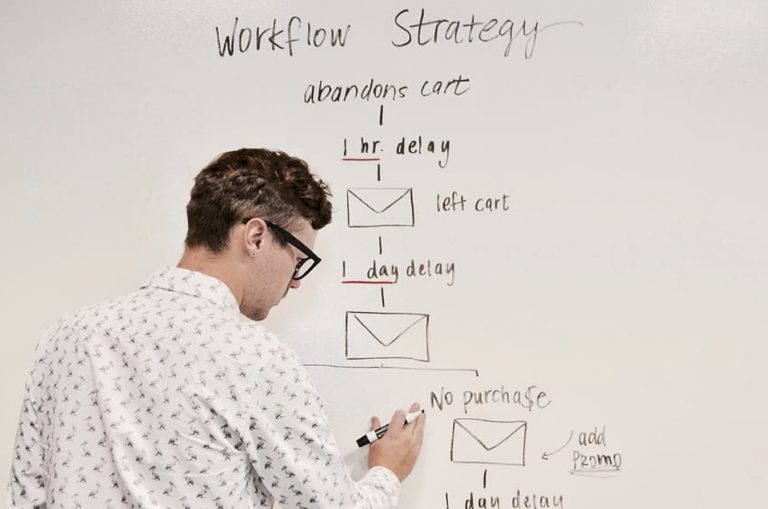
0 Comments