Adding captions to TikTok videos is an essential technique for content creators looking to increase their reach and engagement. Captions make content accessible to a wider audience, including those who are deaf or hard of hearing, as well as people who may not be able to listen to the audio at a given time. By providing a text-based alternative to the spoken content in the video, creators can ensure their message resonates with viewers, potentially leading to increased shares and likes.
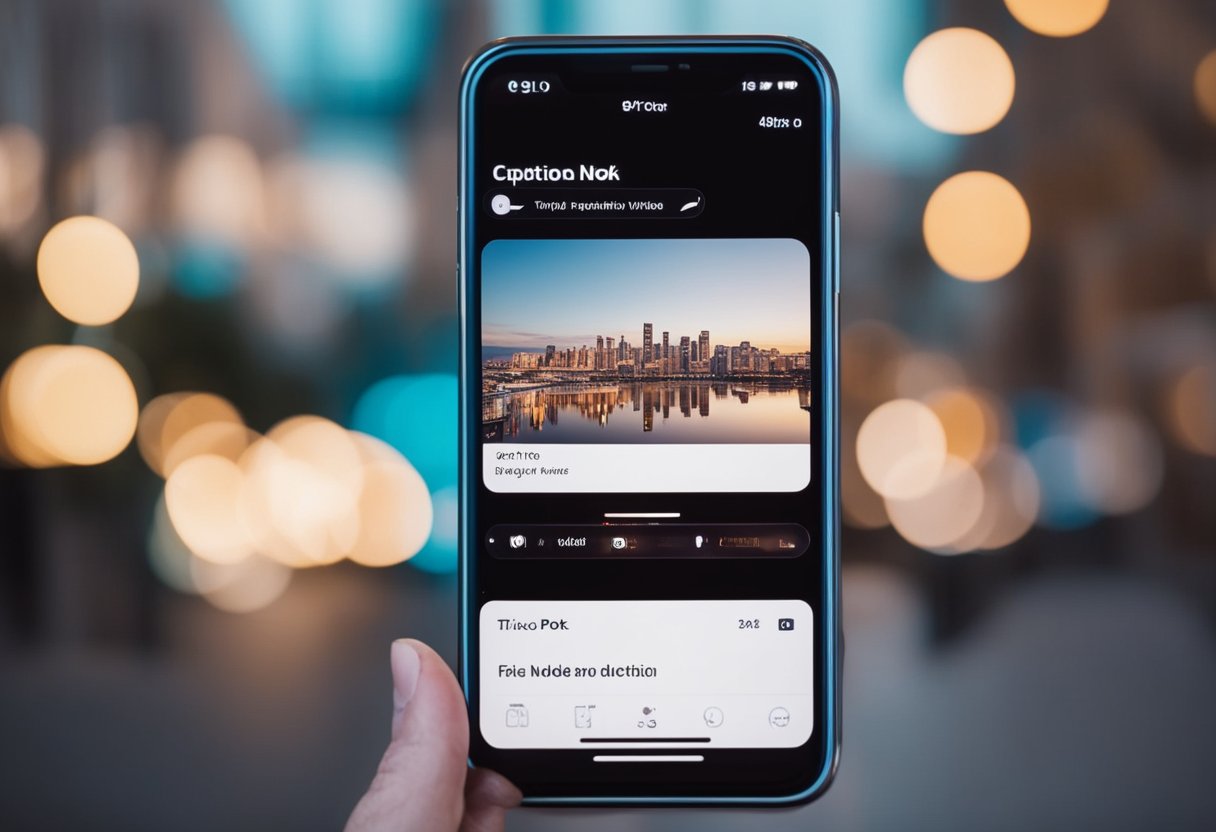
Subtitles on TikTok also cater to the preferences of different viewers, as many users browse without sound. Captions can also be a tool for emphasis or to add an additional layer of meaning, humor, or context to the video, beyond what is communicated via audio alone. TikTok offers various methods to add these text elements, from automatic captioning tools to manual input, giving creators the flexibility to choose how they present their videos’ text to best suit their content and audience.
The platform’s built-in features are designed to streamline the process of captioning, making it convenient for creators to enhance their videos without needing expertise in video editing. By enabling closed captioning or adding text overlays, content creators can significantly increase the chances of their videos being viewed and understood by a global audience, thus maximizing the potential of their TikTok presence.
Understanding Captions on TikTok
Captions on TikTok are text overlays that appear on video content, providing a written representation of the audio. They serve several important functions, enhancing accessibility for the hard of hearing and those watching without sound. Implementing captions also supports language inclusivity, enabling content to be understood across different language speakers.
There are two main types of text elements that can be added to TikTok videos:
- Captions: Automatically generated or manually written, these sync with the spoken words in the video, acting as subtitles
- Text: Additional phrases or words that can be added to emphasize points, offer commentary, or add context to the video without specifically being a transcript of the audio
To ensure that the video reaches a wider audience, creators should consider the following attributes while adding captions:
- Clarity: The font and size of the caption text should be easily readable on various devices
- Timing: Captions must align precisely with the corresponding audio for better comprehension
- Conciseness: Subtitles should be brief and to the point, summarizing spoken content without overcrowding the visual space
TikTok provides tools within the app that automatically generate captions after video is uploaded. However, creators can edit these for accuracy or choose to manually input the text. The process involves selecting the ‘Captions’ button after uploading their video, and before posting it. TikTok’s auto-caption feature is a significant step towards enhancing video accessibility, ensuring that everyone, including individuals who are hard of hearing, can enjoy the content.
Preparing to Add Captions

Before adding captions to a TikTok video, one must assess the audio quality, select an appropriate language, and ensure that the speech within the video is clear enough for accurate transcription.
Assessing Your Video’s Audio
Users should verify the audio clarity of their video. This is crucial as it impacts the speech recognition technology’s ability to accurately transcribe the spoken words. Videos with background noise or poor sound quality may lead to inaccurate captions.
Selecting the Appropriate Language
Selecting the correct language for captions is essential. Users should choose a language that not only matches the audio but is also understood by their intended audience. This selection will guide the speech recognition system and improve the accuracy of the transcription.
Ensuring Clear Speech for Transcription
Clear and articulate speech greatly enhances the effectiveness of automatic transcription tools. Users should ensure that speakers in the video do not have strong accents that could confuse speech recognition algorithms. If the automatic transcription is not accurate, users may have to add captions manually or edit the automatically generated ones.
Step-by-Step Guide to Adding Captions
Captions can dramatically enhance viewer engagement and accessibility of TikTok videos. This guide provides clear methods for adding and editing captions, ensuring the content reaches a wider audience with accuracy.
Using TikTok’s Auto-Caption Feature
TikTok’s auto-caption feature allows creators to automatically generate captions for their videos, which is beneficial for accessibility and engagement. To use this feature:
- Record or upload your video to TikTok
- Once the video file is ready, look for the ‘Captions’ button on the editing screen
- Enable the auto-captions option, and TikTok will begin transcribing the spoken content
- Review the auto-generated captions for any errors and make necessary adjustments
Manual Captioning Methods
For creators who prefer a personalized touch or require specific styling for their captions, manual captioning is the ideal method. Here’s how to add manual captions:
- After uploading your video, select the ‘Text’ button on the TikTok editing screen
- Type the captions manually, synchronizing them with the timing of your spoken words
- Utilize the editing tools to change fonts, colors, and alignment to match your video’s style
- Position the text boxes on the screen, ensuring they do not obstruct important visual elements
Editing Captions for Accuracy
Whether using auto-captions or manual methods, ensuring the accuracy of the text is crucial for comprehension and the viewer experience. To edit captions:
- If using the auto-captions feature:
- Tap on the individual words that need correction
- Replace them with the correct text directly on the screen
- For manual captions:
- Review the captions thoroughly after adding them to the video
- Make necessary edits to correct typos or errors using the on-screen text editor
Customizing Captions for Better Engagement
Engaging TikTok captions are crucial for grabbing attention and retaining viewers. This section discusses how creators can customize captions to complement their video content effectively.
Choosing Fonts and Colors
Creators have the ability to select fonts and colors that align with their video’s visual aesthetic. Utilizing bold fonts with a color that contrasts with the background ensures readability. For example, white or yellow text typically stands out against darker backgrounds. It’s important to use a consistent style and format to maintain brand identity.
Adjusting Size and Alignment
The size of captions should be large enough for easy reading yet small enough to avoid overwhelming the video content. Alignment plays a pivotal role as well; centered text is often easily visible, but it should not obstruct the main focus of the video. Creators are encouraged to position subtitles strategically to enhance the viewer’s experience.
Timing Captions with Video Content
Synchronizing the timing of captions with video content can dramatically improve viewer engagement. Captions should appear at a pace that matches the flow of the video, allowing enough time for the audience to read them. Subtitles that accentuate a key moment or coincide with the video’s timing can create a memorable impact.
Accessibility and Inclusivity in Captioning

The incorporation of captions in TikTok videos is a critical aspect of ensuring digital content is accessible and inclusive. Accessibility implies that content is readily consumable for individuals with varying abilities, including the hard of hearing. Inclusivity extends content reach, allowing creators to foster a connection with a wider audience.
Captions benefit not only those who are hard of hearing but also viewers watching without sound in noise-sensitive environments. As a visual reinforcement of audio, captions enhance engagement by ensuring that all viewers can follow along, regardless of auditory challenges or personal viewing preferences.
Implementation in TikTok
To cater to these needs, TikTok offers an integrated feature to create captions:
- Tap the ‘Add post (+)’ button to start creating a video
- After recording or uploading the video, proceed to the editing screen
- Select the Captions button to initiate automatic transcription of the video’s speech audio
Creators have the option to edit the auto-generated captions to correct any inaccuracies, providing an accurate textual representation of the spoken content.
Best Practices
- Check for clarity and correctness in the transcription
- Ensure that the timing of captions matches the spoken words
- Avoid covering important visual content with captions
By adhering to these practices, creators ensure their TikTok videos are navigable and enjoyable for every viewer, resulting in a more inclusive platform.
Advanced Captioning Techniques
Incorporating advanced captioning techniques can significantly broaden the reach of TikTok content, enabling creators to connect with a global audience effectively. This section focuses on translating captions for varied linguistic audiences and employing third-party software to enhance captioning capabilities.
Translating Captions for a Global Audience
Creators seeking to expand their viewership beyond native language speakers can leverage TikTok’s multilingual capabilities. Translating captions into multiple languages is vital to engage a global audience. Here are specific steps to achieve effective caption translation:
- Assess the target languages for your content to ensure relevance to the desired audience
- Utilize TikTok’s built-in translation tools or manual translation if proficient in the target language
- For accuracy and cultural sensitivity, consider hiring native speakers or professional translation services to review the captions before posting
Utilizing Third-Party Captioning Software
To further enhance the quality and appeal of captions on TikTok videos, creators can utilize third-party captioning software. These applications offer advanced features that may not be available directly on the platform. Key considerations include:
- Captioning software typically provides more sophisticated editing tools, allowing for customization of font styles, sizes, and timing
- Many third-party tools boast automatic synchronization of captions with spoken words, offering a seamless viewer experience
- Evaluate different software options based on features, user reviews, and compatibility with TikTok to identify the best fit for your captioning needs
Maintaining Brand Consistency

When incorporating captions into TikTok videos, brands must ensure that the text reflects their consistent image and messaging style. Captions are an extension of the brand’s voice and should seamlessly align with the overall branding strategy.
Key Elements to Consider:
- Style & Tone: The language used should match the brand’s established communication style, whether it’s professional, casual, or playful
- Visual Format: The font type, size, and color of captions should be consistent with the brand’s visual identity. A uniform look across videos aids in recognition
- Content Consistency: The information conveyed in captions should be aligned with the brand narrative and values
Best Practices:
- Develop a Caption Template: Create a set text format for captions that adheres to the brand’s visual guidelines
- Use Brand-Specific Language: Incorporate signature catchphrases or terminology unique to the brand
- Ensure Message Alignment: Verify that the message in the video and its caption are coherent and deliver the same story
Brands must regularly evaluate their captions to maintain alignment with their market presence, ensuring that every element—from the visuals to the text—reinforces the brand identity.
Leveraging Captions for Search Engine Optimization
When creating content for TikTok, including captions can significantly enhance visibility through search engines. They inform the algorithm by providing textual context, which can boost SEO (Search Engine Optimization) performance.
- Keyword Integration: Incorporate relevant keywords into captions, making it easier for the TikTok algorithm to categorize and surface the videos in relevant searches
- Accessibility Boost: Captions make content accessible to a wider audience, including those with hearing impairments, which search engines may reward with higher visibility
- Viewer Engagement: Accurate and engaging captions can increase view time, signaling the content’s value to both the algorithm and viewers
Creators should consider utilizing an online video editor that supports captioning. These editors often feature automatic transcription services, streamlining the captioning process.
Best Practices:
- Use concise, descriptive language in captions
- Include trending hashtags when relevant
- Avoid overstuffing with keywords to maintain readability
Strategically crafted captions are not only valuable for viewer comprehension but also play a crucial role in video discoverability. They are essential components of a robust TikTok SEO strategy.


0 Comments