This post will give a comprehensive review of MovPilot All-in-One Video Downloader from its features, safety and pricing to usability. Before we get into the nitty-gritty, let’s start with a quick overview of the basics.
What is MovPilot All-in-One Video Downloader?
With streaming media becoming increasingly popular due to the convenience and variety it offers, and the increasing demand for downloads, MovPilot has introduced its brand-new All-in-One product. The MovPilot All-in-One Video Downloader enables you to batch download videos from top OTT platforms like Netflix, Amazon Prime, Disney+, HBO Max, and Hulu, saving them as high-definition MP4 or MKV files. This tool is designed to streamline your viewing experience, making your favourite movies accessible offline in crystal-clear quality.
Benefits of MovPilot All-in-One Video Downloader
Let’s shift our focus to some of the standout features that make the All-in-One Video Downloader a must-have tool. Here are a few key highlights that set it apart:
- All-in-One Convenience. This versatile tool can help you search and download streaming content directly from Netflix, Amazon Prime, Disney+, HBO Max, and Hulu within its integrated search engine, sparing you from downloading each streaming platform.
- Unlimited Streaming Video Downloads. Freely download any film, TV show, or series up to 1080p without DRM limitations and keep them forever without expiration.
- Offline Viewing Anytime. Easily download streaming videos in MP4/MKV format on both Windows and Mac, or transfer your movie downloads to any device, such as an iPhone, Android tablet, or TV, ensuring your favourite content is always available.
- High-Speed and Batch Downloads. Enhance your downloading efficiency with state-of-the-art hardware acceleration technology, with batch downloading at speeds up to five times faster than standard.
- Flexible Subtitle Integration. Customize your viewing experience with a choice of subtitled languages and styles—soft, hard, or external—to fit your needs.
After using this All-in-One Video Downloader, these features have notably enhanced the viewing experience. For instance, accelerated download speeds make it incredibly quick and convenient to access shows and movies, significantly reducing wait times. Additionally, the flexible subtitle options allow for a tailored viewing experience, ensuring that content is enjoyable and accessible in any language preference.
Is MovPilot All-in-One Video Downloader safe?
Yes, the MovPilot All-in-One Video Downloader is safe to use, especially when downloaded directly from the official MovPilot website. The company prioritizes your privacy, ensuring that no personal information is collected. Your account details are only used to facilitate the downloading of streaming videos, and should you encounter any issues, MovPilot provides round-the-clock technical support.
However, it’s crucial to avoid downloading cracked versions from unofficial sources, as these can pose significant risks, including viruses, bundled malware, or breaches of your private data, which could jeopardize both your computer’s and your account’s security. In a nutshell, just feel free to use Movpilot after downloading it from the official website.
Maybe Also Want to Know: Is MovPilot All-in-One Video Downloader Legal to Use?
Yes, MovPilot All-in-One Video Downloader is legal to use for personal purposes. As long as it’s not used for commercial activities, you can use it without any legal concerns. Just ensure that your usage aligns with the software’s terms and conditions to stay compliant.
Is MovPilot All-in-One Video Downloader Free? What are the Limitations?
MovPilot offers free trials across its entire product range, allowing you to assess whether the software meets your expectations and needs. The trial version enables you to download the first six minutes of any movie or TV show. To access the full features and enjoy unlimited downloads, you can upgrade to the full version at a reasonable price, offering excellent value for your investment. There are different subscription plans available, and you can just choose the most suitable one.
- 1-Month Plan: US$49.95, (5-day money-back guarantee)
- Lifetime Plan: US$179.95 (Best Seller, 30-day money-back guarantee)
- 1-Year Plan: US$99.95, (15-day money-back guarantee)

How to Use MovPilot All-in-One Video Downloader? Video Download with 4 Steps Only!
After learning about MovPilot’s features and pricing, are you eager to start using it? Hold on, because up next, this part will show you the detailed steps on how to download Netflix films for offline viewing as an example. With just four easy steps, you’ll be on your way to an enhanced viewing experience.
Step 1. After installing MovPilot on your device, launch it and choose Netflix. Then you can sign in to it with your Netflix account.
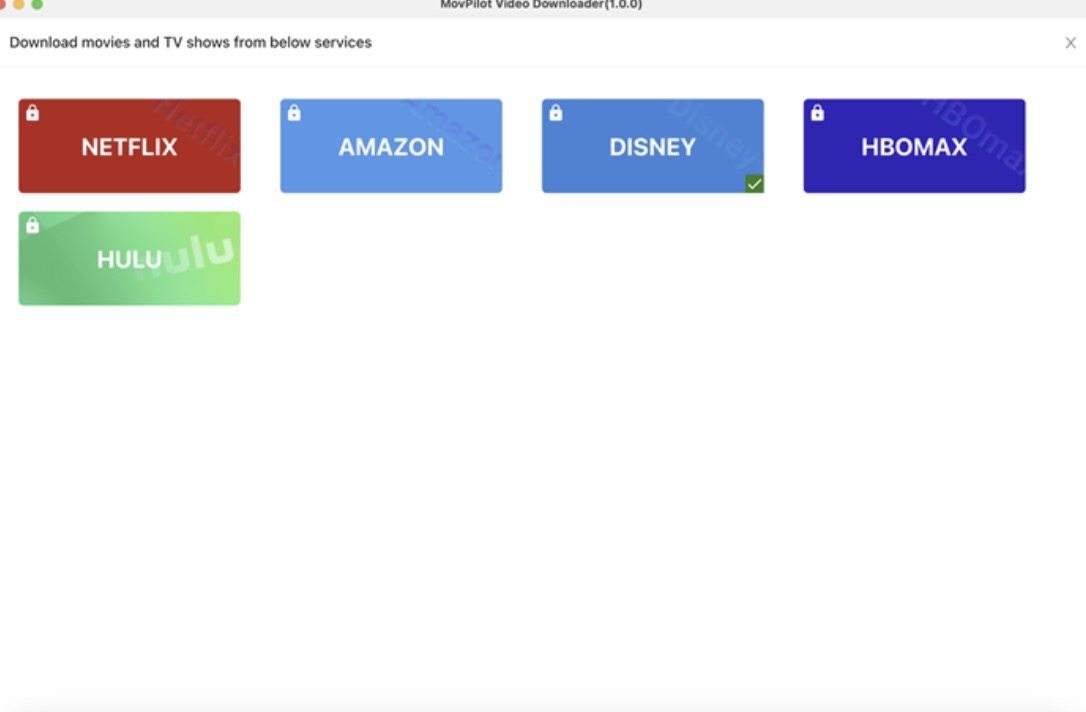
Step 2. Use the built-in search feature to find the video you wish to download. You can either paste the URL of the movie from Netflix or browse through the available library.
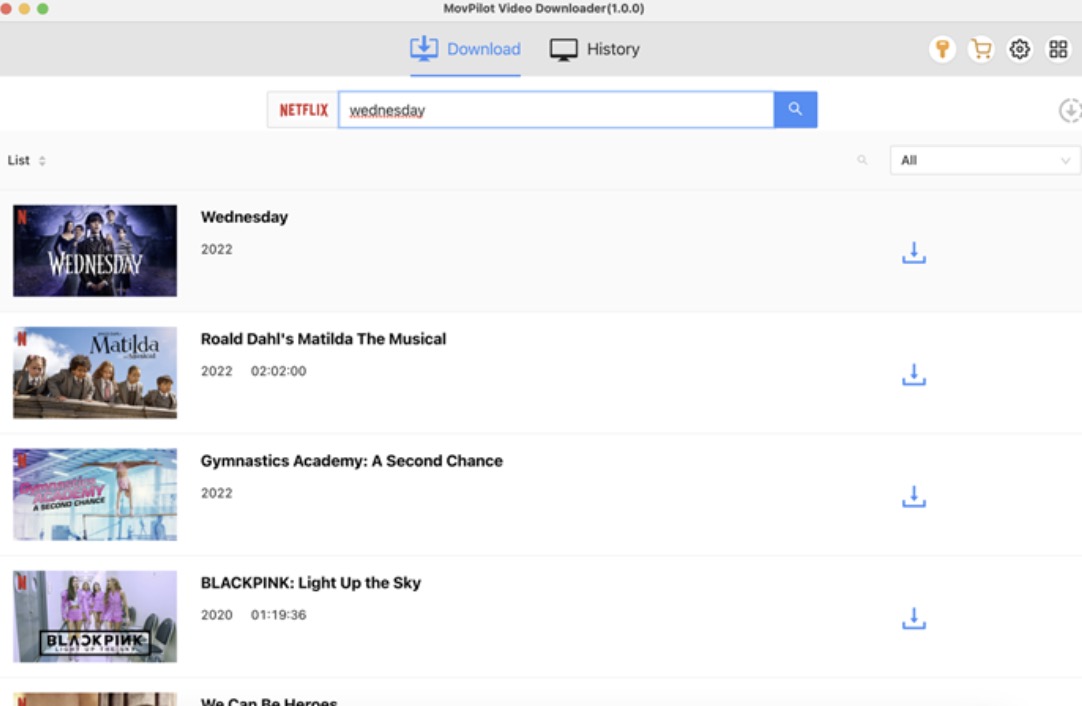
Step 3. After selecting the video, choose the desired video quality and subtitle options by clicking the Gear button in the top right corner to open Settings, then click the Download button. You are allowed to download different episodes or movies at the same time.
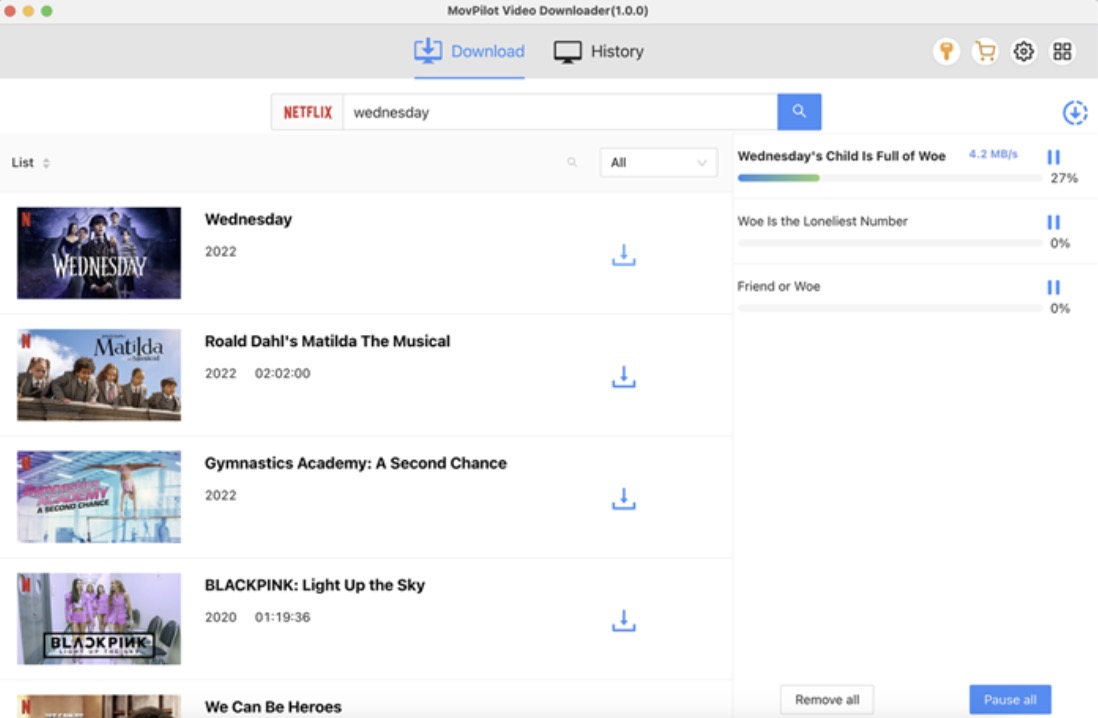
Step 4. After downloading, you can find the downloaded content in the History section. Now you can enjoy your show or movies at any time without any limitation.
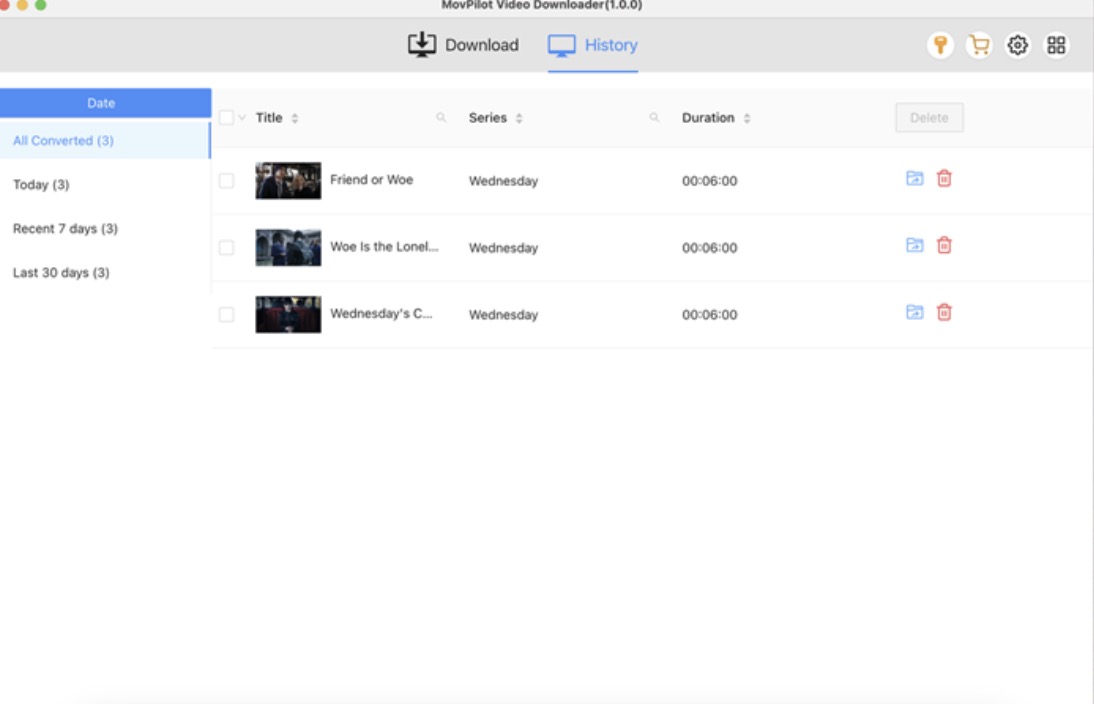
Final Words
In a nutshell, MovPilot All-in-One Video Downloader offers a comprehensive solution for those looking to download streaming videos. With features such as high-speed downloads, support for multiple streaming platforms, and the ability to save videos in HD quality. Whether you’re a fan of Netflix, Hulu, Amazon Prime, or other OTT services, MovPilot caters to all your needs. It’s also user-friendly enough for computer novices, providing a straightforward interface and step-by-step guidance that makes it easy to navigate. Don’t miss it.

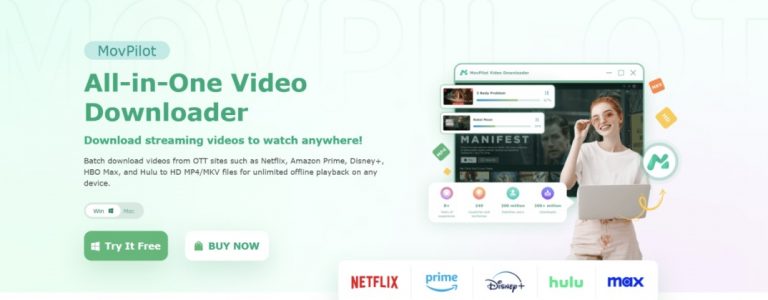
0 Comments