Watching movies on DVD can be inconvenient since no one wants to carry a DVD player and a computer screen everywhere. To enjoy DVD content more flexibly, using a DVD ripper to rip DVDs into various formats can be a practical solution. Once DVDs are ripped to regular formats, you can watch them on any devices including your mobile phone anywhere. So, this article will review the 4 best DVD rippers for PC/Mac, ensuring you find the best DVD ripper to suit your needs. Let’s dive in!
Top 1. VideoByte BD-DVD Ripper
VideoByte BD-DVD Ripper is one of the best DVD rippers for ripping both DVD and Blu-ray discs. It can bypass their protection and rip them into popular formats such as MP4 and MOV. Additionally, it can also be an audio ripper to rip DVDs and Blu-rays into audio formats like MP3, AAC, and M4A. This software supports ripping Blu-ray and DVD at a 1:1 ratio in lossless quality output, preserving the same quality as the original discs. VideoByte BD-DVD Ripper supports ripping DVDs with all subtitles and audio tracks by default with Windows version, and currently Mac version only preserves one hard subtitle in the ripped files.
Highlight features of VideoByte BD-DVD Ripper:
- 300+ Format Output: Supports multiple electronic formats such as MP4, MKV, AVI, MP3, etc. It also supports saving as DVD ISO and DVD/Blu-ray folders.
- Support for Copy-Protected Discs: Capable of breaking protection technologies that prevent direct copying of DVDs/Blu-rays, such as APS, CSS, ARccOS, CPRM, AACS, BD+, and Cinavia.
- Lossless Output: Supports 1:1 resolution output, with video quality up to 4K, and retains high-quality audio such as Dolby sound.
- Flexible Subtitle and Audio Track Retention/Selection: All subtitles and audio tracks on DVD/Blu-ray can be chosen to be retained in the ripped video file.
- Compatible with Multiple Source Files: Supports disc ripping, DVD/Blu-ray folders, VIDEO_TS folders, and ISO files.
How to Rip DVD with VideoByte BD-DVD Ripper
The following step-by-step guide can easily help you rip DVDs with VideoByte BD-DVD Ripper:
Step 1. Connect the disc and the drive properly, then click “Load Disc” in the middle of the software. After inserting the disc, the software will automatically parse it.
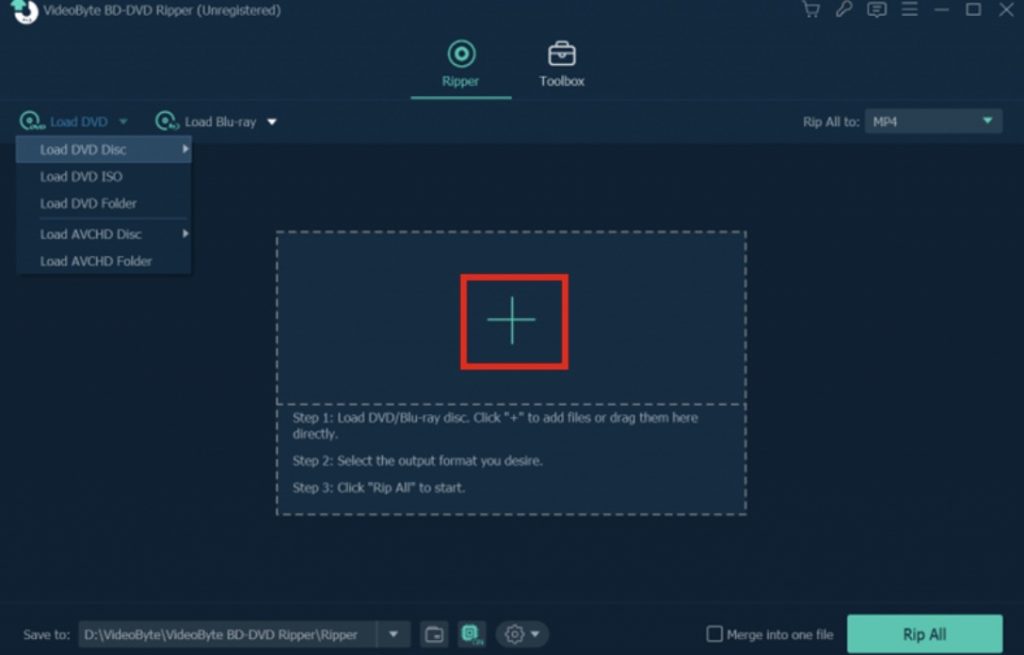
Step 2. Once the disc is loaded, choose whether to display the main title or the complete title list. You can also check the option to display the movie by chapter. Expand the complete title list and check the Title or chapter you need to convert.
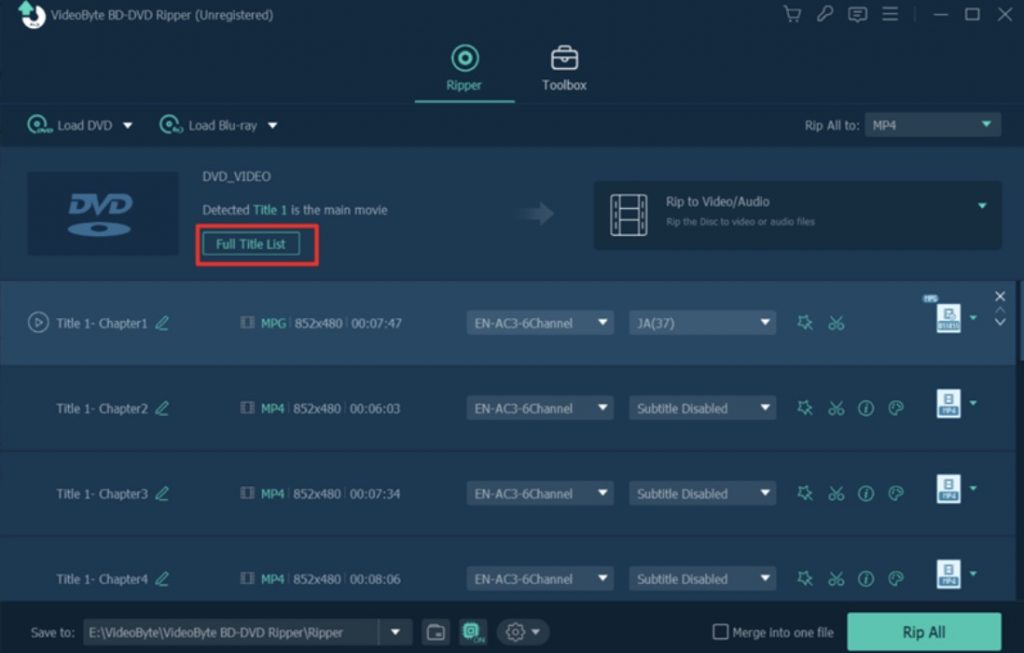
Step 3. Select the format for conversion.
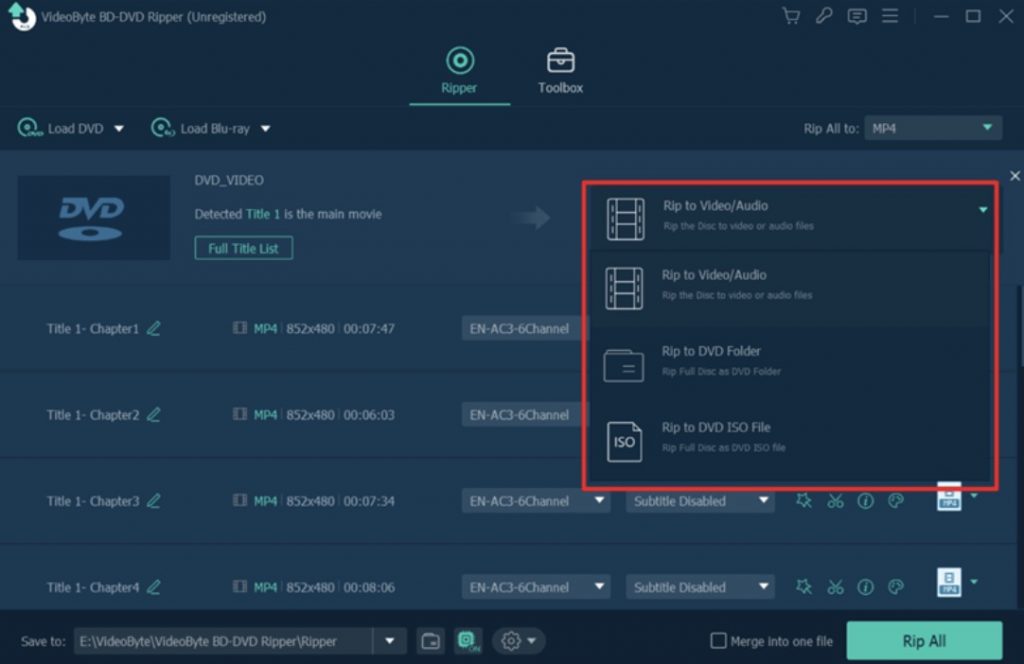
Step 4. Configure the parameters for the Rip process (title, audio track, subtitles, output format, etc.).
Step 5. Click the “Rip All” button to start ripping. After a successful Rip, the software will automatically pop up the output folder.
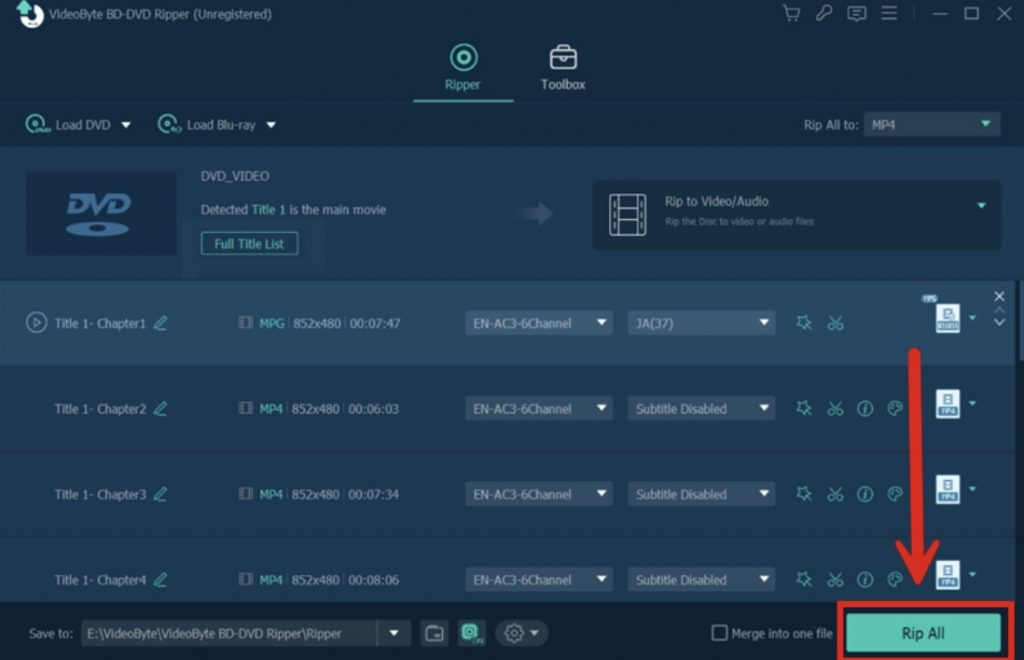
Top 2. HandBrake
HandBrake is a powerful, open-source video transcoder designed to help you rip your multimedia files and DVDs into various formats. It offers built-in device presets optimized for different devices, allowing users to get started quickly, and supports a range of output file containers such as MP4, MKV, and WebM, as well as multiple video and audio encoders. Additional features include title, chapter, and range selection, batch scanning and queuing, chapter markers, subtitle support, and a variety of video filters.
However, HandBrake has some limitations compared to tools like VideoByte BD-DVD Ripper. Its extensive settings can be overwhelming for beginners, leading to a learning curve, and its high level of customization and thorough encoding process can result in longer ripping times. Furthermore, while it supports hardware acceleration, it may not be as efficient as other tools optimized for specific hardware.
Despite these drawbacks, HandBrake remains a versatile and powerful tool for those willing to invest the time to learn its features.
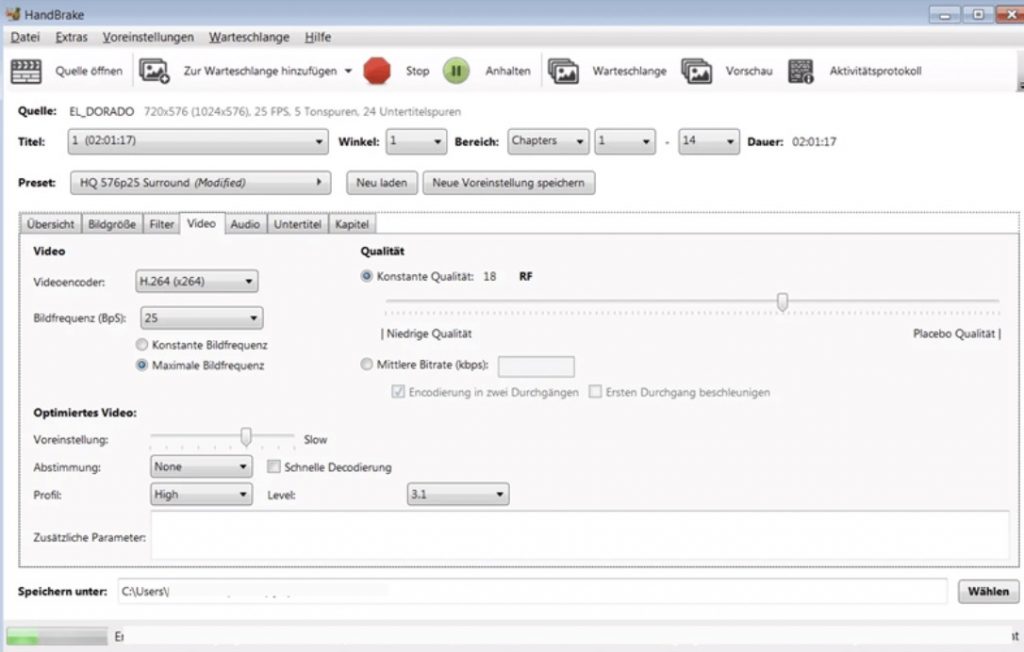
Top 3. Freemake DVD Ripper
The Freemake DVD Ripper is popular for its ability to rip DVDs into various digital formats, such as AVI, MP4, WMV, MKV, FLV, and MP3, compatible with devices like iPhone, iPad, Android, Xbox, and more. This software supports over 500 formats, making it versatile for various user needs.
However, Freemake DVD Ripper has several limitations compared to other tools like VideoByte BD-DVD Ripper. Firstly, it only supports DVDs and cannot output ISO files, limiting its flexibility. Secondly, users cannot select specific movie chapters or add external audio tracks and subtitles, which can be restrictive for those needing more customization. Moreover, users may encounter stability issues during operation, impacting its reliability.
Despite these drawbacks, Freemake DVD Ripper remains a user-friendly tool with an intuitive interface and a broad range of supported formats, ideal for users who need straightforward DVD ripping without the need for advanced editing tools.

Top 4. VLC
VLC Media Player, developed by the VideoLAN project, is a free and open-source cross-platform multimedia player that supports DVD ripping among its many features. VLC can rip DVDs to various digital formats such as MP4, AVI, and MKV, making it a convenient tool for basic DVD ripping tasks.
However, compared to specialized software like VideoByte BD-DVD Ripper, VLC has several limitations. It can only handle some forms of DVD copy protection, requiring additional plugins or software to rip protected DVDs, which complicates the process. Additionally, VLC does not support outputting ISO files, selecting specific movie chapters, or adding external audio tracks and subtitles, which limits customization.
Despite these drawbacks, VLC remains popular for users needing a free, multi-purpose media player with basic DVD ripping functionality, suitable for straightforward tasks where advanced features are not required.

Conclusion
In conclusion, each of these four DVD rippers has unique strengths and limitations. VideoByte BD-DVD Ripper excels with extensive format support, handling copy-protected discs, and preserving high-quality audio and subtitles. HandBrake offers powerful open-source features but may be complex for beginners and require longer encoding times. Freemake DVD Ripper has a user-friendly interface and broad format compatibility but lacks advanced customization options and can be prone to stability issues. VLC is a versatile media player with basic DVD ripping capabilities but falls short in handling copy protection and customization. VideoByte BD-DVD Ripper emerges as the best choice due to its comprehensive feature set and reliability, ideal for robust DVD ripping solutions on both PC and Mac platforms.


0 Comments