Enter into the seamless video editing world with Wondershare Filmora’s AI Frame Interpolation, part of a suite of advanced AI features to enhance your editing experience. This powerful tool smooths out your video’s frame rate, enhancing motion fluidity and improving the visual quality of fast-moving scenes. It’s ideal for creating cinematic slow-motion effects or perfecting action-packed sequences.
Filmora doesn’t just stop at frame interpolation; it offers a range of AI-driven features such as AI Portrait, AI Smart Cutout, AI Video Translation, and AI Image Enhancement, all tailored to streamline your editing workflow and boost creative output. Whether you’re a professional or a hobbyist, these features are crafted to elevate the quality of your videos with minimal effort.
Moreover, Filmora’s cross-platform functionality ensures you can work on your projects across Windows, macOS, iOS, and Android devices. This flexibility allows for a smooth editing process regardless of your chosen device, making Filmora a versatile choice for video creators globally. Harness the power of AI to transform ordinary footage into stunning visual narratives with Filmora’s comprehensive video editing tools.
Understanding Filmora’s AI Features
Filmora’s suite of AI tools is designed to cater to novice and professional videographers, making complex editing tasks more straightforward and efficient. Let’s dive into how some of these features work:
AI Frame Interpolation: This game-changer feature creates smooth video motion. It intelligently increases the frame rate of video clips, filling in missing frames by analyzing the motion between frames. This is especially useful for action-packed sequences or slow-motion effects, ensuring smooth motion transition without manual frame-by-frame adjustments.
AI Portrait: Enhancing your subject has always been challenging. AI Portrait uses sophisticated algorithms to detect and isolate human figures in your videos. This allows for precise editing and effects application on the subject without altering the background, perfect for focus enhancement or background blur effects.
AI Smart Cutout: With AI Smart Cutout, removing unwanted objects or background elements is a breeze. It provides precise object removal capabilities, enabling you to seamlessly delete distractions from your scenes, thereby focusing the viewer’s attention where you want it.
AI Video Translation: Break down language barriers with AI Video Translation, which can automatically translate spoken dialogue in videos into multiple languages, complete with subtitle integration. This opens up your content to a global audience, making it accessible and engaging across different regions.
AI Image Enhancement: Automatically improve the visual quality of your images within videos. This tool adjusts exposure, saturation, and other visual elements to enhance the overall image quality, ensuring your videos look their best in all conditions.
These features streamline the editing process and enhance the creative potential of your projects, allowing you to produce professional-level content easily.
What’s New in Filmora
Wondershare Filmora continues to push the boundaries of video editing by introducing new AI-powered features designed to simplify complex editing tasks and enhance creative freedom. At the forefront is AI Frame Interpolation, which significantly improves the fluidity of video playback, making it indispensable for action sequences or any content requiring smooth motion transitions.
Alongside Frame Interpolation, Filmora offers AI Portrait, AI Smart Cutout, AI Video Translation, and AI Image Enhancement. Each of these tools brings unique benefits to the editing table. AI Portrait focuses on refining subject details in videos, AI Smart Cutout allows for precise object removals without hassle, AI Video Translation expands your audience by breaking language barriers, and AI Image Enhancement automatically adjusts lighting and color for optimal visual quality.
These AI enhancements greatly benefit video editors by reducing the time spent on tedious adjustments, allowing more focus on the creative aspects of video production. By integrating these intelligent features, Filmora enables users to execute complex edits with simple actions, transforming how creators approach video editing and allowing for high-quality output with minimal effort.
Use Cases
Filmora’s AI Frame Interpolation feature brings a plethora of creative possibilities. Here are three specific use cases demonstrating its potential:
- Enhancing Sports Footage: Utilize AI Frame Interpolation to smooth out high-speed action in sports videos, making every pass, kick, and move look seamless and more dynamic.
- Cinematic Slow Motion: Transform ordinary footage into cinematic moments by applying AI Frame Interpolation to slow-motion sequences, enhancing the fluidity and dramatic effect without artifacts.
- Video Game Streaming: Improve the quality of gameplay recordings with AI Frame Interpolation to ensure smoother transitions and more precise motion, providing a better viewing experience for audiences.
These applications showcase how AI Frame Interpolation can revolutionize video content, offering creators the tools to achieve high-quality, professional results.
Filmora’s Comprehensive Video Editing Solution
Wondershare Filmora offers a comprehensive suite of video editing tools for both novices and seasoned professionals. Its hallmark feature, AI Frame Interpolation, exemplifies Filmora’s commitment to cutting-edge technology, seamlessly enhancing video quality by smoothing out frame transitions. This tool is part of a broader array of AI-driven features designed to simplify editing and amplify creative potential.
In addition to AI Frame Interpolation, Filmora provides a robust toolkit that includes AI Copywriting, AI Smart Masking, AI Voice Enhancer, and more. These features automate and refine many tedious aspects of video editing, from enhancing audio quality to creating dynamic visual effects, reducing production time and increasing efficiency.
Filmora’s user-friendly interface ensures that all these powerful tools are accessible and manageable, making it an ideal choice for creating high-quality, engaging content that stands out. Whether you’re producing videos for social media, educational purposes, or professional filmmaking, Filmora equips you with everything needed to turn your creative visions into reality.
Conclusion
Wondershare Filmora stands out as a top-tier video editing platform, particularly with its innovative AI Frame Interpolation feature, which exemplifies its advanced capabilities for video editors. This technology is just a piece of the vast array of AI-driven tools designed to enhance user productivity and creative output. Alongside features like AI Copywriting and AI Smart Masking, Filmora provides a rich toolkit that caters to casual creators and professional videographers, allowing for effortless editing and high-quality results.
Filmora’s AI tools seamlessly integrate into the editing process, automating complex tasks and offering intuitive solutions that simplify video production. By reducing the time spent on tedious processes, Filmora enables creators to focus more on storytelling and creative expression. This ease of use, coupled with the versatility to operate across various platforms, ensures that Filmora remains at the forefront of digital content creation, making it the go-to solution for anyone looking to elevate their video editing game.
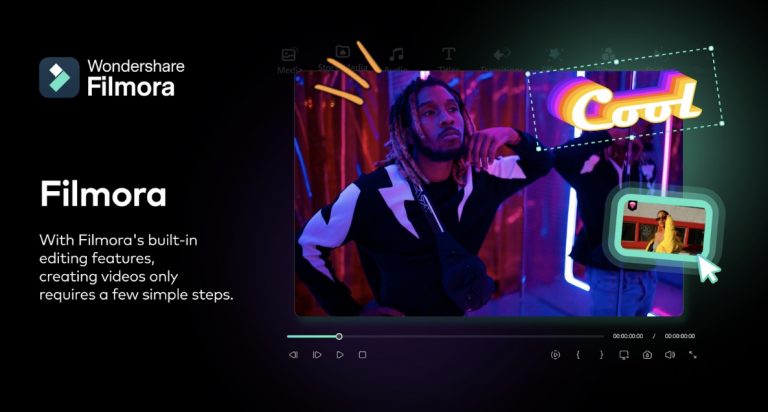
0 Comments